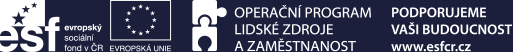Název služby
Rodinná asistence
Služba
Služby sociální prevenceSociálně aktivizační služby pro rodiny s dětmi
Forma poskytování služby
Terénní a ambulantní se specifikací, kde je která poskytována - viz níže.
Zařízení poskytovatele
Rodinná asistence
U Rybníka 1568/4, Bruntál 792 01
Kontakty
| telefon: | 733 535 580, 733 535 588 |
| e-mail: | helpinops@atlas.cz |
| web: | www.help-in.cz |
Vedoucí zařízení
Mgr. Jana Hančilová
Název poskytovatele
Help-in, o.p.s.
Adresa poskytovatele
U Rybníka 1568/4, Bruntál 792 01
Komu je služba určena
Děti, mládež a rodina
Děti a rodiče dětí, kteří jsou v evidenci oddělení sociálně právní ochrany dětí městského úřadu a zároveň rodiny, které o službu projeví zájem a v registru oddělení sociálně právní ochrany dětí městského úřadu nejsou.
Věková kategorie
Rodiny s dětmi (0 – 18 let)
Provozní doba
Ambulantní provozní doba| pondělí: | Zavřeno |
| úterý: | Zavřeno |
| středa: | 12:30 - 17:00 |
| čtvrtek: | Zavřeno |
| pátek: | Zavřeno |
| sobota: | Zavřeno |
| neděle: | Zavřeno |
| pondělí: | 07:00 - 12:00, 12:30 - 15:30 |
| úterý: | 07:00 - 12:00, 12:30 - 17:00 |
| středa: | 07:00 - 12:00, 12:30 - 15:30 |
| čtvrtek: | 07:00 - 12:00, 12:30 - 17:00 |
| pátek: | 07:00 - 13:00 |
| sobota: | Zavřeno |
| neděle: | Zavřeno |
Ostatní informace
Terénní služba:
V místě bydliště rodiny, v širším společenském prostředí – škola atd., na území, pro které MěÚ Bruntál vykonává rozšířenou působnost státní správy.
Ambulantní služba:
V sídle společnosti na adrese U Rybníka 4, Bruntál.
Stručná charakteristika - poslání a cíl služby:
Cílem terénní služby Rodinné asistence je minimalizovat počty dětí v ústavní výchově prostřednictvím stabilizace a obnovení funkčnosti v rodinách, ve kterých nařízení ústavní výchovy dítěte/dětí hrozí nebo zlepšit poměry v rodinách tak, aby mohla být ústavní výchova zrušena a dítě/děti se mohly vrátit zpět do svého přirozeného prostředí.
Poskytované činnosti
1) Pracovně výchovná činnost s dětmi a dospělými:
- Podpora při vedení a udržování domácností
- Pomoc při celkovém zlepšování péče o vlastní domácnost
- Pomoc při sestavení rozpočtových výdajů
- Podpora soběstačnosti
2) Pomoc při obnovení nebo upevnění kontaktu s rodinou:
- Podpora a nácvik rodičovského chování
- Upevňování pout mezi dětmi a rodiči – společné a smysluplné trávení volného času, společné aktivity
- Podpora v oblasti rodičovských schopností a dovedností
3) Pomoc při vyřizování běžných záležitostí:
- Praktický nácvik a zvládnutí činností do doby, než je klient schopen zvládnout situaci vlastními silami (správné vyplňování nejrůznějších úředních dokladů, praktický doprovod na úřady, poskytování rad ohledně návazné péče)
4) Zajištění podpory a podmínek pro vzdělávání dětí:
- Pomoc při doučování a přispění ke zlepšení školního prospěchu
- Pomoc při řešení výchovných problémů ve škole
- Dohled a pomoc při přípravě dětí na vyučování
5) Nácvik a upevňování motorických, psychických a sociálních dovedností dětí.
6) Zajištění podmínek pro společensky přijatelné volnočasové aktivity.
7) Doprovod dětí do školy, školských zařízené, k lékaři, na zájmové aktivity i zpět.
8) Socioterapeutické činnosti vedoucí k rozvoji nebo uchování osobních a sociálních schopností a dovedností podporujících sociální začleňování.
Doplňkové služby
Fakultativní činnosti:
- Volnočasové skupinové aktivity pro klienty a jejich děti, případně samostatné akce pro klienty a děti (workshopy, výlety, konference atd.).
- Pomoc při zlepšení a stabilizaci ekonomické situace v rodině. Finanční a dluhové poradenství.
Cena služby
Bezplatná
Nové hodnocení
http://arkosgold.ru/index.php?subaction=userinfo&user=ilygir
https://www.kickstarter.com/profile/promocode457/about
https://PostHereFree.com/509/posts/1/1/1883532.html
https://www.ukflooringcompany.com/guidance-inspiration-blog/Things-you-may-want-to-know?page=329
https://git.forum.ircam.fr/dedjachgers/vinyl-tarps/-/issues/345