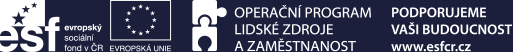Název služby
Rodinná asistence
Služba
Služby sociální prevenceSociálně aktivizační služby pro rodiny s dětmi
Forma poskytování služby
Terénní a ambulantní se specifikací, kde je která poskytována - viz níže.
Zařízení poskytovatele
Rodinná asistence
U Rybníka 1568/4, Bruntál 792 01
Kontakty
| telefon: | 733 535 580, 733 535 588 |
| e-mail: | helpinops@atlas.cz |
| web: | www.help-in.cz |
Vedoucí zařízení
Mgr. Jana Hančilová
Název poskytovatele
Help-in, o.p.s.
Adresa poskytovatele
U Rybníka 1568/4, Bruntál 792 01
Komu je služba určena
Děti, mládež a rodina
Děti a rodiče dětí, kteří jsou v evidenci oddělení sociálně právní ochrany dětí městského úřadu a zároveň rodiny, které o službu projeví zájem a v registru oddělení sociálně právní ochrany dětí městského úřadu nejsou.
Věková kategorie
Rodiny s dětmi (0 – 18 let)
Provozní doba
Ambulantní provozní doba| pondělí: | Zavřeno |
| úterý: | Zavřeno |
| středa: | 12:30 - 17:00 |
| čtvrtek: | Zavřeno |
| pátek: | Zavřeno |
| sobota: | Zavřeno |
| neděle: | Zavřeno |
| pondělí: | 07:00 - 12:00, 12:30 - 15:30 |
| úterý: | 07:00 - 12:00, 12:30 - 17:00 |
| středa: | 07:00 - 12:00, 12:30 - 15:30 |
| čtvrtek: | 07:00 - 12:00, 12:30 - 17:00 |
| pátek: | 07:00 - 13:00 |
| sobota: | Zavřeno |
| neděle: | Zavřeno |
Ostatní informace
Terénní služba:
V místě bydliště rodiny, v širším společenském prostředí – škola atd., na území, pro které MěÚ Bruntál vykonává rozšířenou působnost státní správy.
Ambulantní služba:
V sídle společnosti na adrese U Rybníka 4, Bruntál.
Stručná charakteristika - poslání a cíl služby:
Cílem terénní služby Rodinné asistence je minimalizovat počty dětí v ústavní výchově prostřednictvím stabilizace a obnovení funkčnosti v rodinách, ve kterých nařízení ústavní výchovy dítěte/dětí hrozí nebo zlepšit poměry v rodinách tak, aby mohla být ústavní výchova zrušena a dítě/děti se mohly vrátit zpět do svého přirozeného prostředí.
Poskytované činnosti
1) Pracovně výchovná činnost s dětmi a dospělými:
- Podpora při vedení a udržování domácností
- Pomoc při celkovém zlepšování péče o vlastní domácnost
- Pomoc při sestavení rozpočtových výdajů
- Podpora soběstačnosti
2) Pomoc při obnovení nebo upevnění kontaktu s rodinou:
- Podpora a nácvik rodičovského chování
- Upevňování pout mezi dětmi a rodiči – společné a smysluplné trávení volného času, společné aktivity
- Podpora v oblasti rodičovských schopností a dovedností
3) Pomoc při vyřizování běžných záležitostí:
- Praktický nácvik a zvládnutí činností do doby, než je klient schopen zvládnout situaci vlastními silami (správné vyplňování nejrůznějších úředních dokladů, praktický doprovod na úřady, poskytování rad ohledně návazné péče)
4) Zajištění podpory a podmínek pro vzdělávání dětí:
- Pomoc při doučování a přispění ke zlepšení školního prospěchu
- Pomoc při řešení výchovných problémů ve škole
- Dohled a pomoc při přípravě dětí na vyučování
5) Nácvik a upevňování motorických, psychických a sociálních dovedností dětí.
6) Zajištění podmínek pro společensky přijatelné volnočasové aktivity.
7) Doprovod dětí do školy, školských zařízené, k lékaři, na zájmové aktivity i zpět.
8) Socioterapeutické činnosti vedoucí k rozvoji nebo uchování osobních a sociálních schopností a dovedností podporujících sociální začleňování.
Doplňkové služby
Fakultativní činnosti:
- Volnočasové skupinové aktivity pro klienty a jejich děti, případně samostatné akce pro klienty a děti (workshopy, výlety, konference atd.).
- Pomoc při zlepšení a stabilizaci ekonomické situace v rodině. Finanční a dluhové poradenství.
Cena služby
Bezplatná
Nové hodnocení
Свежий ветер, качка и панорама побережья — идеальные условия, которые предлагает аренда яхты в сочи. Воспользуйтесь шансом получить новые эмоции и расслабиться. Аренда яхты — это отличный способ провести время на воде. Все больше людей предпочитают проводить отпуск на яхте. Арендовать яхту может быть непросто для новичков. Знание основных моментов поможет упростить процесс аренды яхты. В первую очередь, стоит выбрать маршрут вашей поездки. Это поможет вам выбрать нужный размер и тип яхты. Не упустите из виду условия договора аренды яхты. Знание условий аренды спасет вас от неожиданных затрат.
На сайте собраны лучшие мастера, которые готовы реализовать любые идеи. Выбирайте фотограф в москве фотосессия для создания незабываемых кадров и впечатлений. Лучшие фотографы являются важной частью творческого мира. В данном материале мы представим нескольких известных специалистов, чьи работы захватывают дух. В числе первых можно отметить фотографа, чьи работы известны повсюду. Данный фотограф умеет ловить моменты, запечатлевая их во всей красе. Не менее талантливым является фотограф, известный своим мастерством в портретной фотографии. Картины этого мастера выделяются особым стилем и умением запечатлеть индивидуальность. Завершающим пунктом нашего обзора станет фотограф, который известен своими пейзажами. Снимки этого фотографа поражают своей яркостью и детальной проработкой.
Всем привет! Меня зовут Корней и я обожаю смотреть онлайн мультсериал Южный Парк на сайте https://southpark-online.com Там много интересных серий, которые Вам понравятся. Присоединяйтесь!
An exciting and innovative online casino that attracts players купить сиалис индийского производства
An exciting and innovative online casino that attracts players купить сиалис индийского производства